Como conceder acesso por máquina única para minha site license?
Como administrador do site, você pode conceder acesso por máquina única por meio da sua Wolfram Account. Isso permite gerar um número definido de chaves de ativação para cada entrada de máquina, com a opção de incluir informações de departamento e observações para fins de identificação.
-
Acesse a página Manage Access do produto desejado. Será exibida a tabela “Manage Access”.
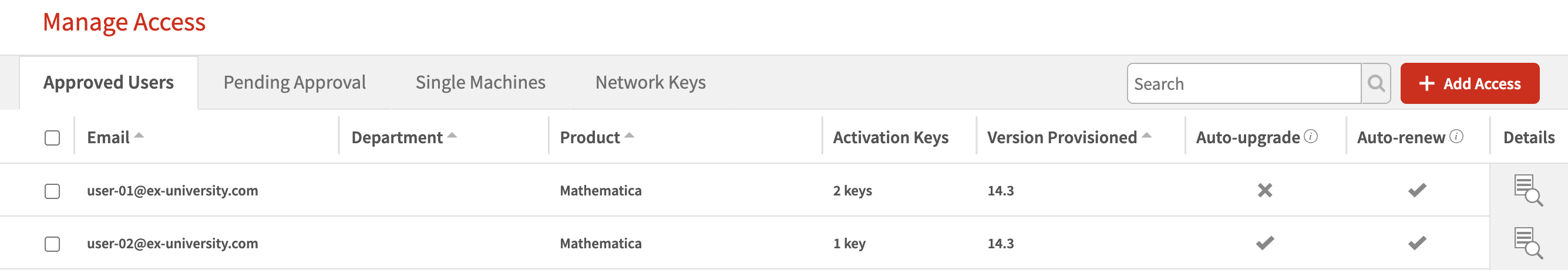
-
Clique no botão “+ Add Access” no canto superior direito. A página “Add Access to Site” do produto selecionado será exibida.
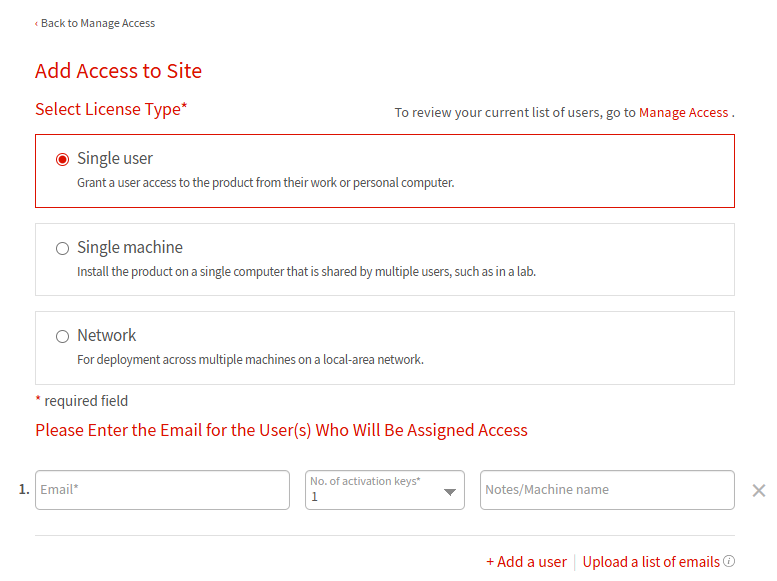
- Selecione “Single machine” como o tipo de licença.
-
Na seção “Please Enter Information”, selecione o departamento ao qual pertence a máquina para a qual está gerando as novas chaves de ativação, indique o número de chaves que deseja emitir e, se disponível, insira o nome da máquina ou outro identificador exclusivo.
Clique em “+ Add more access” para cada máquina adicional que desejar incluir.
-
Clique em “Submit” para conceder acesso a essas máquinas. Uma janela com as chaves de ativação geradas será exibida.

- Clique em “OK” para continuar.
As máquinas agora aparecerão na tabela Manage Access do produto selecionado, na guia “Single Machine”.
[English]
Entre em contato com o Suporte
Caso tenha alguma dúvida sobre cobrança, ativação ou suporte técnico, estamos a sua total disposição.
1-800-WOLFRAM (+1-217-398-0700 para chamadas internacionais)
Suporte ao consumidor
Segunda–Sexta
8:00–17:00 Horário Central dos EUA
- Registro ou ativação do produto
- Informações de pré-venda e pedidos
- Ajuda com instalação e início
Suporte técnico avançado (para clientes habilitados)
Segunda–Quinta
8:00–19:00 Horário Central dos EUA
FSexta
8:30–10:00 & 11:00–17:00 Horário Central dos EUA
- Suporte técnico prioritário
- Assistência com especialistas da Wolfram
- Ajuda com a programação da Wolfram Language
- Suporte avançado de instalação