How do I manually activate System Modeler?
Read this article in: Deutsch, Español, Français, 日本語, 한국어, Português, Русский, 中文
You must manually activate System Modeler if your computer cannot connect to the internet.
- Close any Wolfram products that may be running.
- Start System Modeler. The Product Activation dialog will appear.

- To manually activate, click Other ways to activate in the Product Activation dialog.
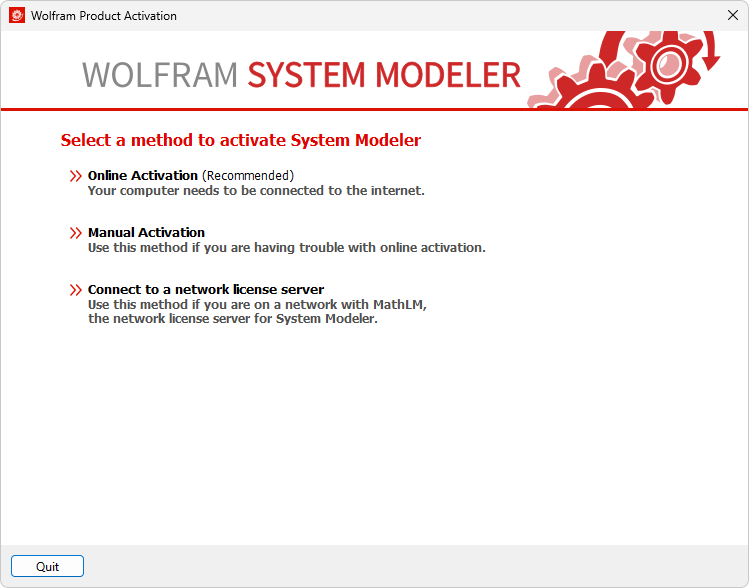
- Click Manual Activation. The manual activation dialog appears. Copy the MachineID shown in the dialog as it appears on your computer.
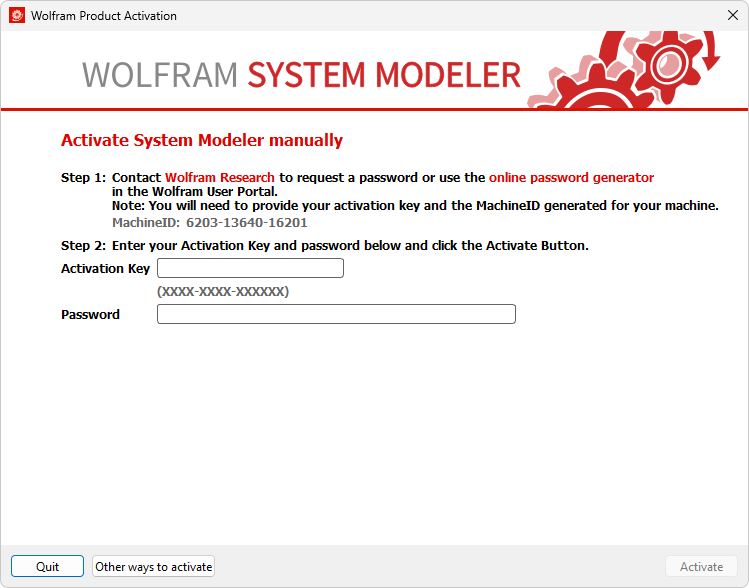
- Get your activation key in your Wolfram Account or the Wolfram User Portal. If you cannot find your activation key, contact us for assistance.
- To generate the password, go to the password generator form and enter your activation key and MachineID in the form. Click the Generate button to generate your password.
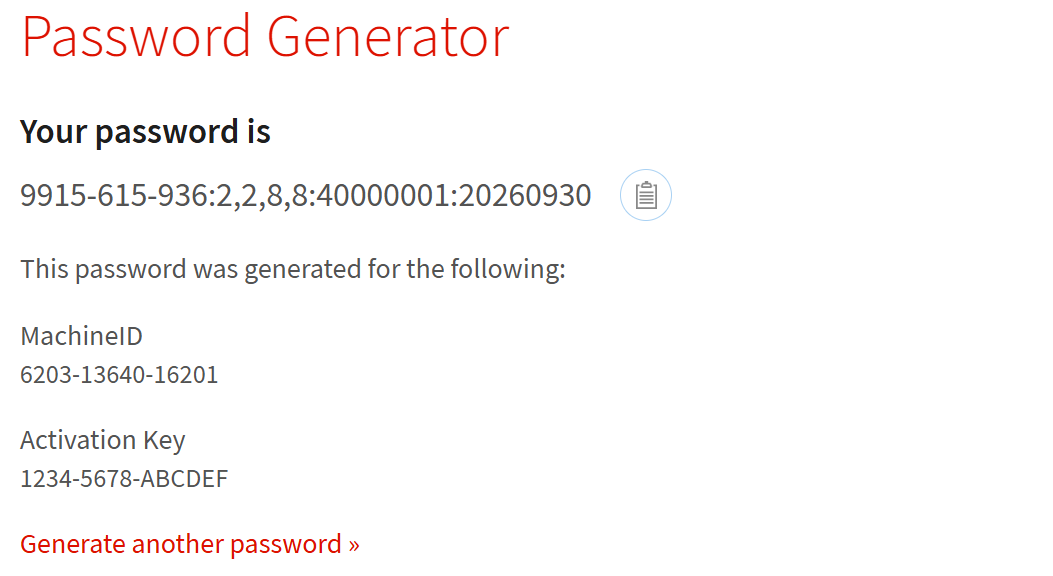
- Type your activation key and password into the manual activation dialog and click Activate.
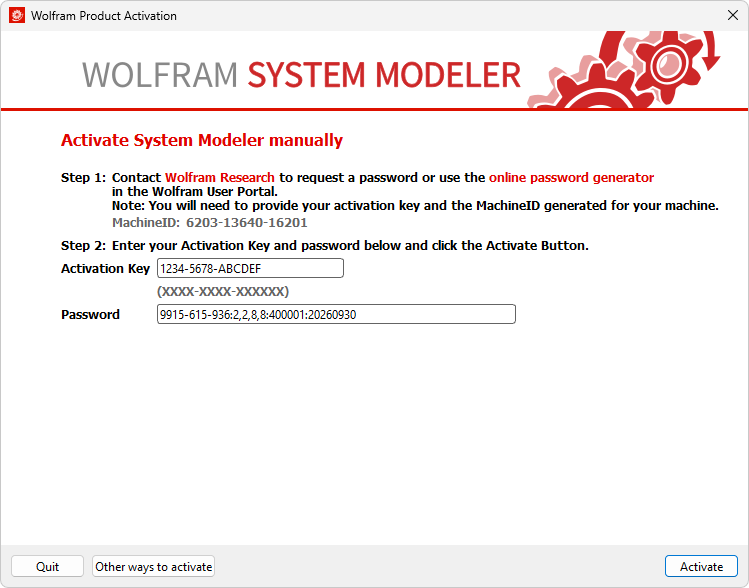
If you are still unable to activate System Modeler, contact customer service for assistance.
Contact Support
Whether you have a question about billing, activation or something more technical, we are ready to help you.
1-800-WOLFRAM (+1-217-398-0700 for international callers)
Customer Support
Monday–Friday
8am–5pm US Central Time
- Product registration or activation
- Pre-sales information and ordering
- Help with installation and first launch
Advanced Technical Support (for eligible customers)
Monday–Thursday
8am–5pm US Central Time
Friday
8:30–10am & 11am–5pm US Central Time
- Priority technical support
- Product assistance from Wolfram experts
- Help with Wolfram Language programming
- Advanced installation support