How can I access Wolfram product downloads through my site license?
Read this article in: Deutsch, Español, Português, Français, 日本語, 한국어, Русский, 中文
As a site administrator, you can download your site license’s Wolfram product installers from the Sites Home page or inside Wolfram Account from the Download Center of your Site Administration pages.
-
Log in to the Wolfram Account page with your credentials. The Wolfram ID page is displayed.

-
In the top navigation bar, click My Site Programs. The Sites Home page is displayed.

-
Click Download Center from the top navigation bar. The Download Center page appears.
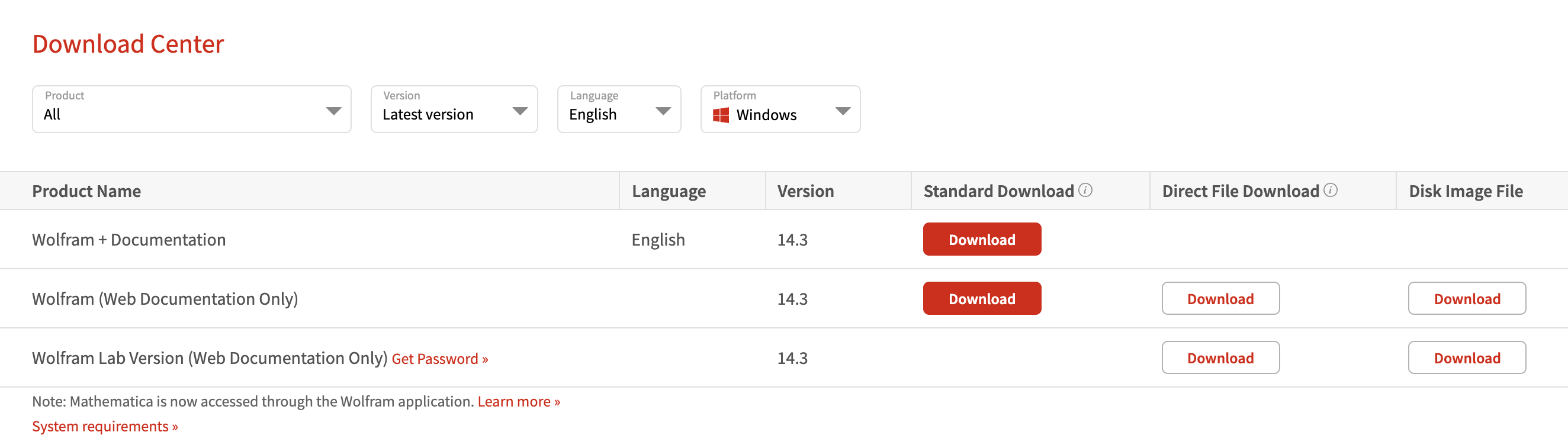
Next you can filter your available Wolfram products by Product, Product Version, Language and Platform.
Different download alternatives may be available:
- Standard Download (Product Installer with Download Manager)
- Direct File Download (Product Installer without Download Manager)
- Disk Image File
Contact Support
Whether you have a question about billing, activation or something more technical, we are ready to help you.
1-800-WOLFRAM (+1-217-398-0700 for international callers)
Customer Support
Monday–Friday
8am–5pm US Central Time
- Product registration or activation
- Pre-sales information and ordering
- Help with installation and first launch
Advanced Technical Support (for eligible customers)
Monday–Thursday
8am–5pm US Central Time
Friday
8:30–10am & 11am–5pm US Central Time
- Priority technical support
- Product assistance from Wolfram experts
- Help with Wolfram Language programming
- Advanced installation support