如何为我的站点许可证授予网络访问权限?
某些 Wolfram 帐户功能与特定的许可证配置不兼容。请在更改设置前联系我们,以确认符合使用条款和其他软件协议。
作为站点管理员,您可以向本地系统管理员发放网络激活密钥,用于激活 Mathematica 许可证管理器 (MathLM) 实例。这种设置方式可以在本地网络内的多台机器上实现集中式许可证分发和管理。
-
转到您感兴趣的产品的 Manage Access 页面。系统将显示 Manage Access 表格。
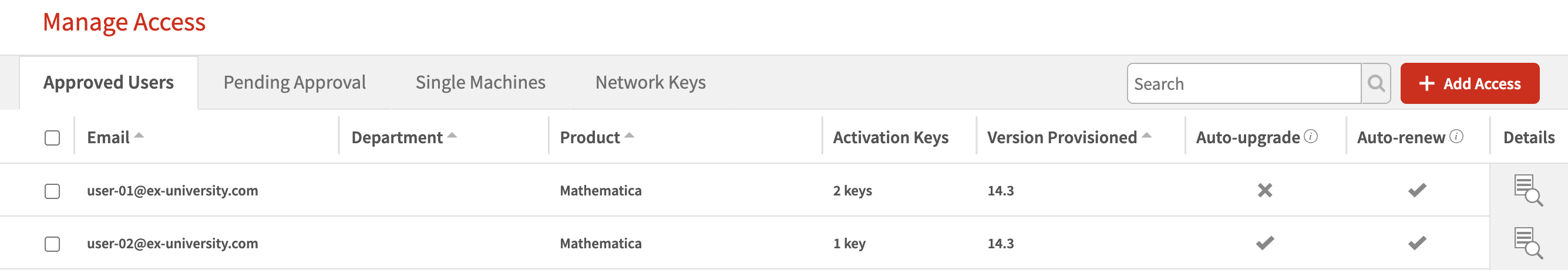
-
点击右上角的 + Add Access 按钮,将显示所选产品的 Add Access to Site 页面。
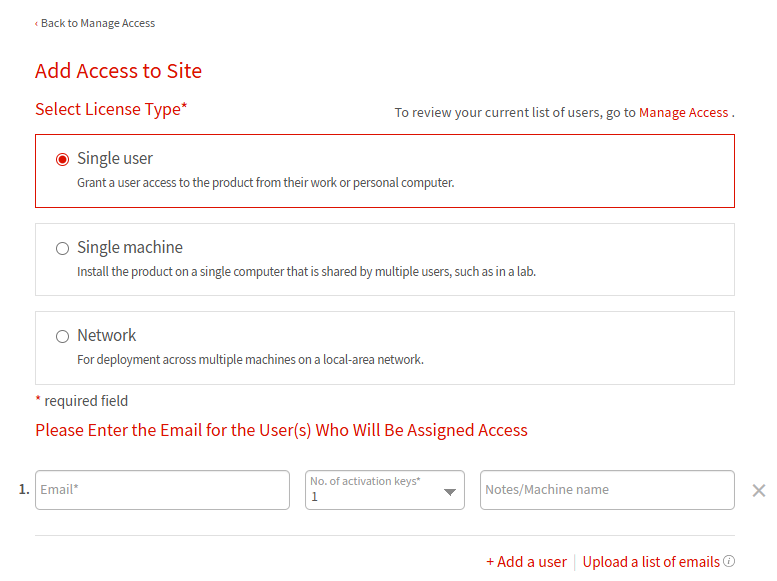
-
选择许可证类型为 “Network”。此时会出现并发用户数字段。

- 输入所需的并发用户数量。
-
在“Please Enter Email”部分,填写本地系统管理员的电子邮件地址、所属部门,以及服务器的机器名称或其他标识信息(如果有的话)。

- 点击 Submit 为本地系统管理员授予网络激活密钥访问权限。系统会向他们发送邮件通知。
完成后,这些机器信息将显示在所选产品 Manage Access 表格的 Network Keys 标签页中。
[English]
1-800-WOLFRAM (+1-217-398-0700 美国境外用户)
客服支持
周一至周五
8am–5pm 美国中部时区
- 产品注册或激活
- 预售信息和订单
- 安装帮助和首次启动
高级技术支持 (面向特定用户)
周一至周四
8am–7pm 美国中部时区
周五
8:30–10am & 11am–5pm 美国中部时区
- 优先技术支持
- Wolfram 专家助理专员
- Wolfram 语言编程帮助
- 高级安装支持