How can I issue my site’s MathLM users Off-network Use licenses?
Read this article in: Deutsch, Español, Français, 日本語, 한국어, Português, Русский, 中文
Users in your organization who usually use Wolfram products via a license server may temporarily not be able to connect to the server (for example, while traveling). As site administrator, you can then issue such users Off-network Use product licenses.
If your user has filed a request for such access already, please approve it instead.
-
Go to the Manage Access page of your product of interest. The Manage Access table is displayed.
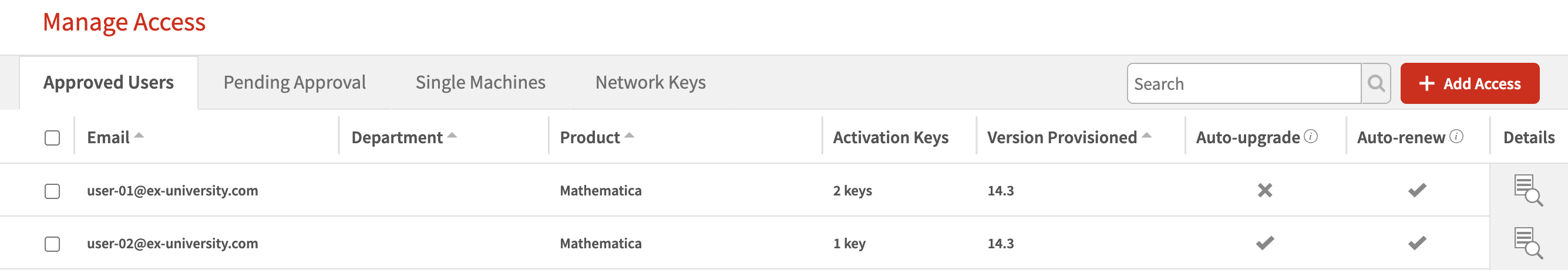
-
Click the + Add Access button in the top-right corner. The Add Access to Site page for the selected product is displayed.

-
Select “Off-network Use” as the license type.

-
In the Please Enter Email section, type the email of the user for whom you are generating these new activation keys, the number of activation keys you would like to issue and, if available, a machine name or other unique identifier.
Click “+ Add a user” for every additional user you may want to enter.

- Click Submit to grant these users Off-network Use licenses.
The users are now displayed in the Manage Access table of your selected product under the Approved Users tab.
Contact Support
Whether you have a question about billing, activation or something more technical, we are ready to help you.
1-800-WOLFRAM (+1-217-398-0700 for international callers)
Customer Support
Monday–Friday
8am–5pm US Central Time
- Product registration or activation
- Pre-sales information and ordering
- Help with installation and first launch
Advanced Technical Support (for eligible customers)
Monday–Thursday
8am–5pm US Central Time
Friday
8:30–10am & 11am–5pm US Central Time
- Priority technical support
- Product assistance from Wolfram experts
- Help with Wolfram Language programming
- Advanced installation support