How do I report an issue with Lightweight Grid Manager?
Read this article in: Deutsch, Español, Français, Português, 日本語, 한국어, Русский, 中文
Providing Wolfram Technical Support with the proper information helps diagnose the issue and accelerate its resolution. See the information listed below for a good set of details regarding your installation of Lightweight Grid Manager. When sending an inquiry about Lightweight Grid Manager to Wolfram Technical Support, please include:
- The Kernel Settings page located at http://localhost:3737/WolframLightweightGrid/KernelSettings on the machine running the Lightweight Grid Manager.
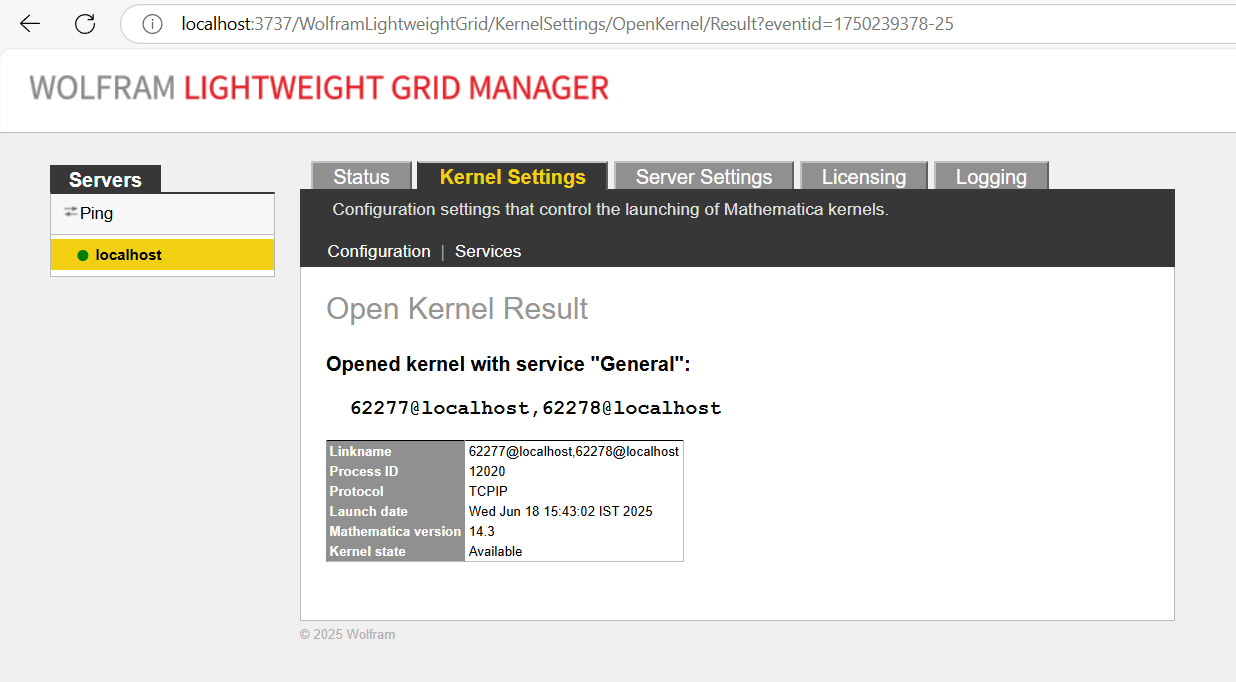
-
Output of the evaluation of the following code from a Wolfram kernel on your local network:
Needs["LightweightGridClient`"] agents = RemoteServicesAgents[]; allservices = Flatten[RemoteServiceInformation /@ agents]; agentProperties = {"Agent", "Name", "VersionNumber", "KernelNumber", "KernelsAvailable"}; TableForm[MapThread[#, {agentProperties}] & /@ allservices, TableHeadings -> {Range[Length[allservices]], agentProperties}] - A screenshot or complete description of the error that you encountered.
- Your license number or activation key.
Contact Support
Whether you have a question about billing, activation or something more technical, we are ready to help you.
1-800-WOLFRAM (+1-217-398-0700 for international callers)
Customer Support
Monday–Friday
8am–5pm US Central Time
- Product registration or activation
- Pre-sales information and ordering
- Help with installation and first launch
Advanced Technical Support (for eligible customers)
Monday–Thursday
8am–5pm US Central Time
Friday
8:30–10am & 11am–5pm US Central Time
- Priority technical support
- Product assistance from Wolfram experts
- Help with Wolfram Language programming
- Advanced installation support