How do I find my activation key?
Read this article in: Deutsch, Español, Français, 日本語, 한국어, Português, 中文
Since Version 14.0, the default way to activate your Wolfram product is by signing in with your Wolfram or organization credentials. Activation keys are only needed for alternate activation methods.
If you received a copy of our software from your organization, please contact your Site Administrator or software distributor to get your activation keys.
If you purchased your product through the Wolfram Store, your activation keys will be sent to you via email at the time you check out. The number of activation keys you receive depends on your product license.
If you received your software directly from Wolfram Research and have registered it, your activation keys are available in your Wolfram Account or in the Wolfram User Portal. If you have problems accessing either website, contact Wolfram Customer Support.
Finally, if your product is installed and you can start it, you can find your activation key in the product itself or in an open notebook.
Finding Your Activation Key in Your Wolfram Account
- Go to your Wolfram Account and log in using your Wolfram ID and password.
- Navigate to the Products and Services tab.
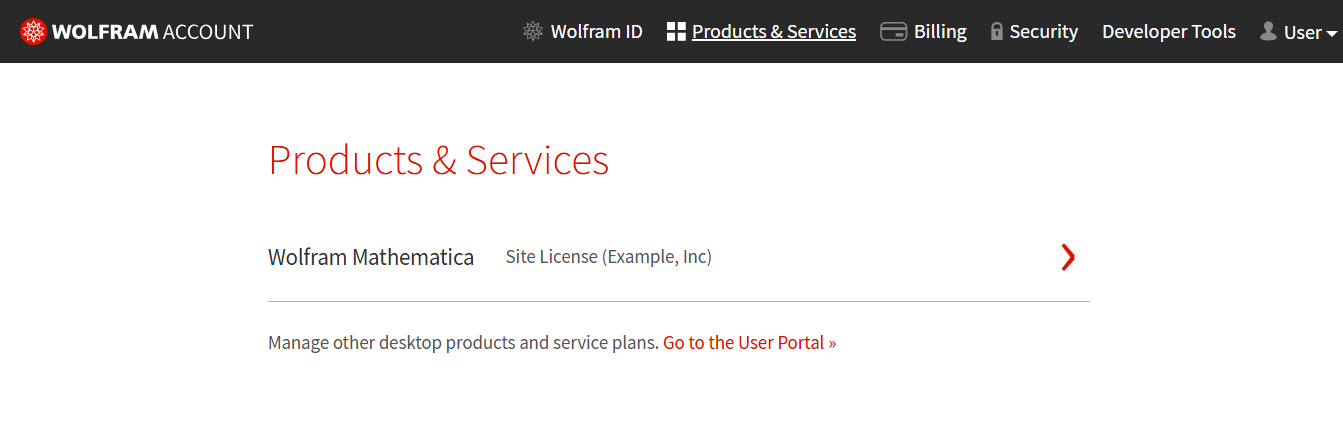
- Select the Wolfram product you’ve subscribed to.
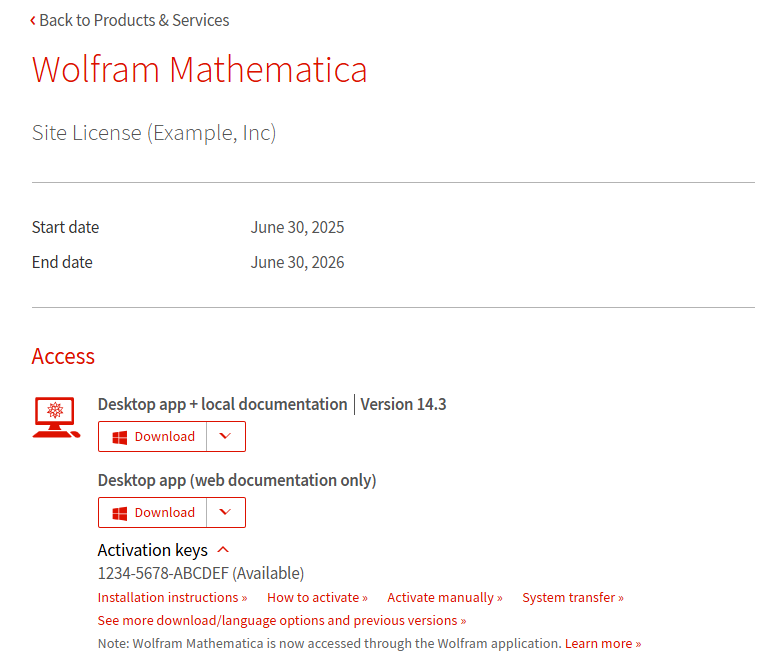
- In the Access ► Desktop section, the activation key for the current version of your product is below the Desktop Download box.
Finding Your Activation Key in the User Portal
- Go to your User Portal and log in using your Wolfram ID and password.
- Once inside, click the My Products and Services tab. The example below shows Mathematica for Sites.
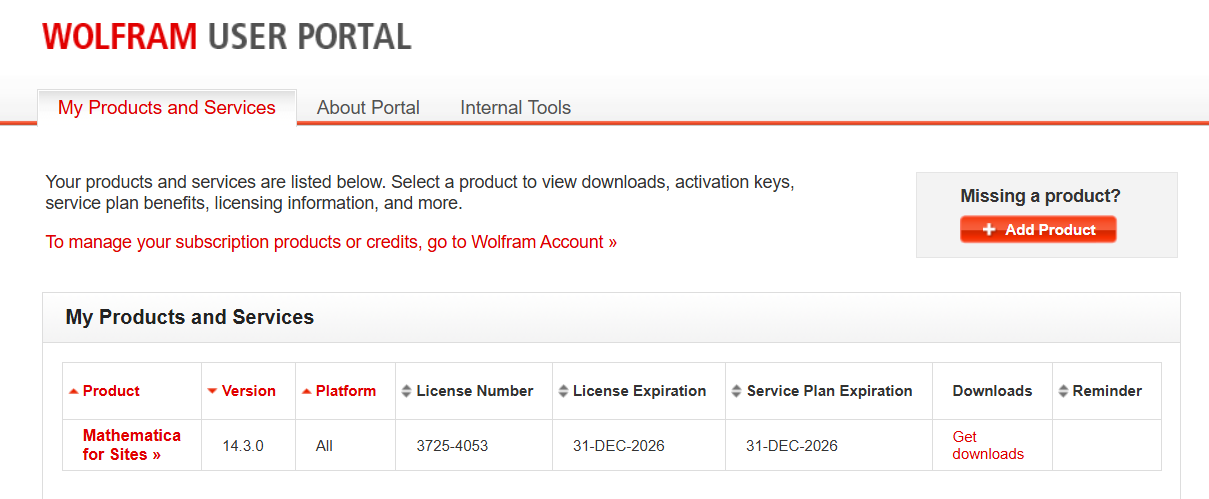
- Under the Product heading, click the product for which you want the activation key. For example, for Wolfram, click the red “Mathematica for Sites” text.
The product license page appears, listing your activation key(s). In the example, the activation key is 1234-5678-ABCDEF.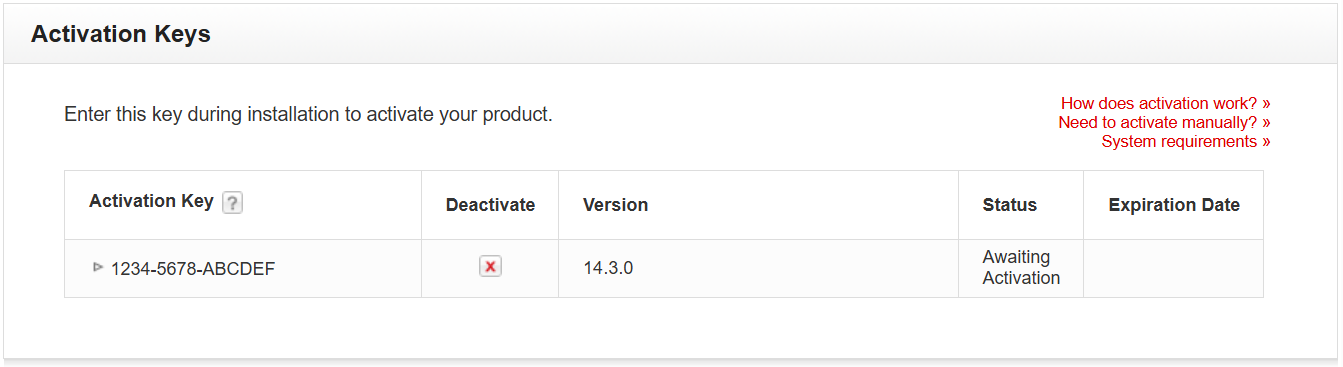
Finding Your Activation Key in the Help Menu of Your Activated Wolfram Product
- Start your Wolfram product. If you are unable to start your product, use the User Portal method outlined above.
- Navigate to Help ► About Wolfram on Windows or Linux, or Wolfram ► About Wolfram on macOS. Your activation key is displayed in the window that appears.
Finding Your Activation Key by Evaluating Directly in a Wolfram Notebook
- Start your Wolfram product. If you are unable to start your product, use the User Portal method outlined above.
- Open a new notebook and evaluate
$ActivationKey.
Contact Support
Whether you have a question about billing, activation or something more technical, we are ready to help you.
1-800-WOLFRAM (+1-217-398-0700 for international callers)
Customer Support
Monday–Friday
8am–5pm US Central Time
- Product registration or activation
- Pre-sales information and ordering
- Help with installation and first launch
Advanced Technical Support (for eligible customers)
Monday–Thursday
8am–5pm US Central Time
Friday
8:30–10am & 11am–5pm US Central Time
- Priority technical support
- Product assistance from Wolfram experts
- Help with Wolfram Language programming
- Advanced installation support