How do I find installation files in the Wolfram User Portal?
Read this article in: Deutsch, Español, Français, 日本語, 한국어, Português, Русский, 中文
- Sign in to the Wolfram User Portal.
- Click the My Products and Services tab.
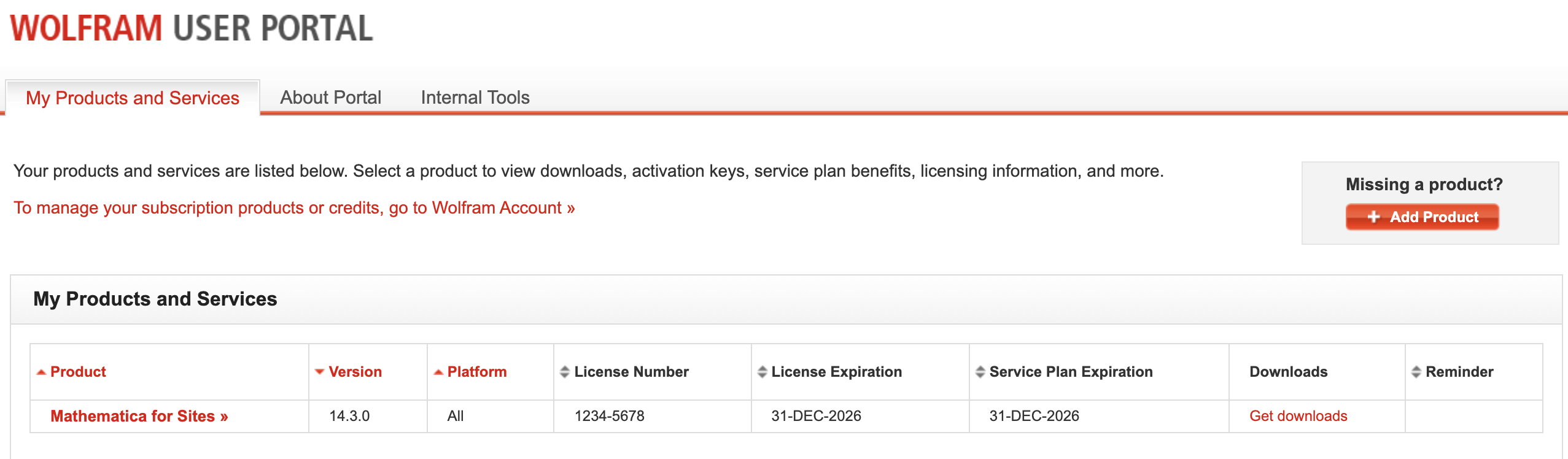
- In the Product column, click the name of the Wolfram product that you would like to install.

- At the top of the product information page, click Get Downloads.
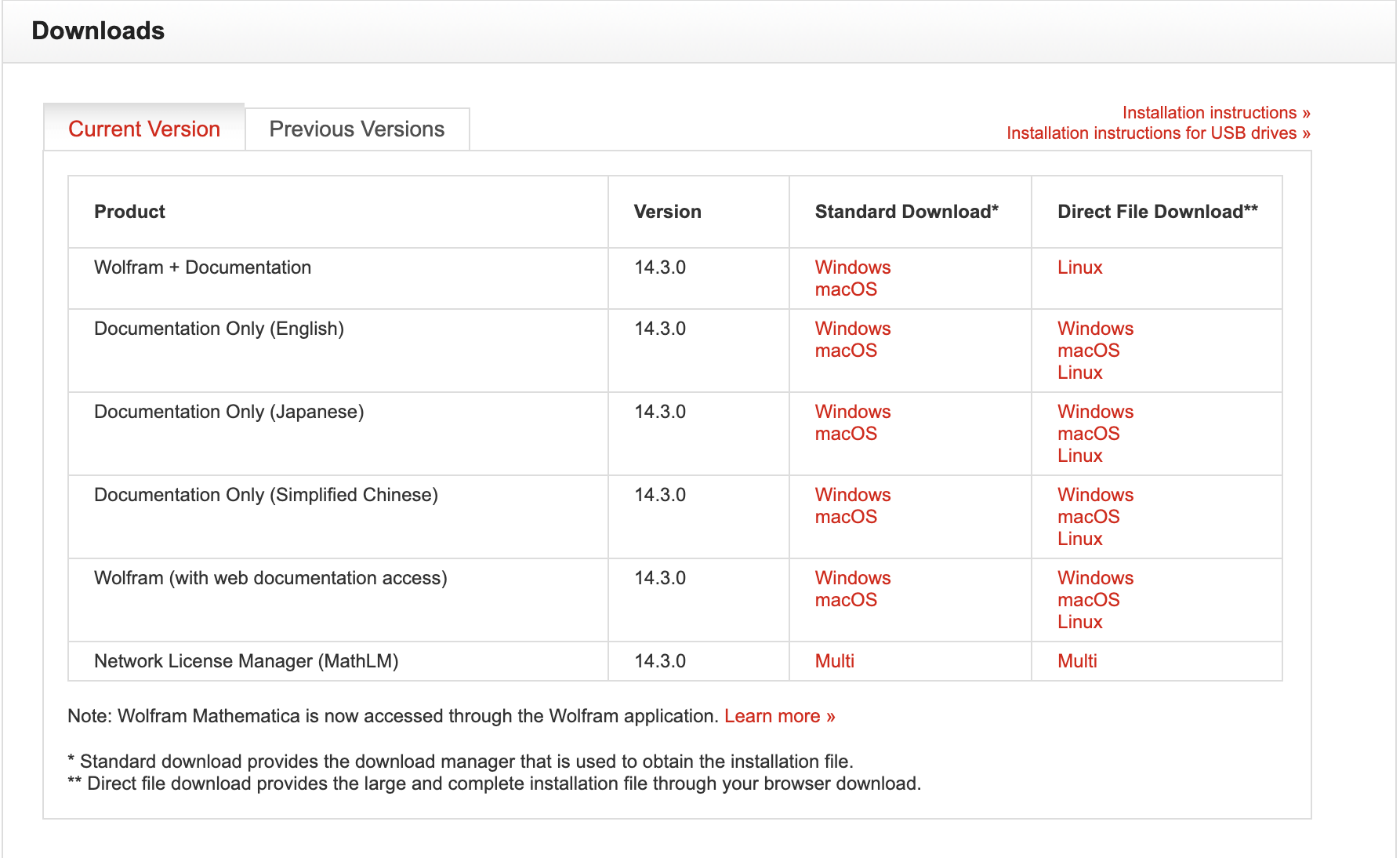
-
Note:
- You may choose to install your Wolfram product without its documentation. Any documentation search in that product’s installation then redirects to the online Wolfram Language & System Documentation Center and requires an active internet connection.
- We recommend using the Wolfram Download Manager (“Standard Download”) for Wolfram products that include documentation. Without download managers, installations need to be started manually.
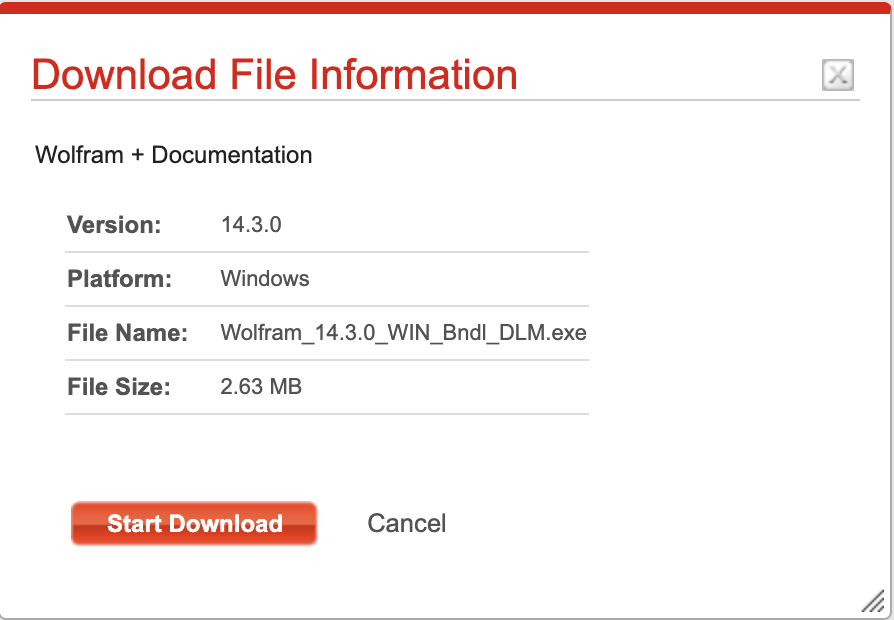
- Click Start Download to save the file to your machine or removable storage device.
- Once the download is complete, locate the file on your local machine.
Contact Support
Whether you have a question about billing, activation or something more technical, we are ready to help you.
1-800-WOLFRAM (+1-217-398-0700 for international callers)
Customer Support
Monday–Friday
8am–5pm US Central Time
- Product registration or activation
- Pre-sales information and ordering
- Help with installation and first launch
Advanced Technical Support (for eligible customers)
Monday–Thursday
8am–5pm US Central Time
Friday
8:30–10am & 11am–5pm US Central Time
- Priority technical support
- Product assistance from Wolfram experts
- Help with Wolfram Language programming
- Advanced installation support