How do I activate a Wolfram product using single sign-on (SSO)?
Read this article in: Deutsch, Español, Français, 日本語, 한국어, Português, Русский, 中文
Single sign-on (SSO) is an authentication method that allows users to authenticate on multiple systems, applications or websites by using a single set of credentials (username/email and password).
If you obtained your Wolfram product from your own organization and the latter has an Unlimited Site license for it, you may be able to activate your product copy with your organization’s credentials.
- Install your Wolfram product.
- Start the installed product. The Activation dialog appears.
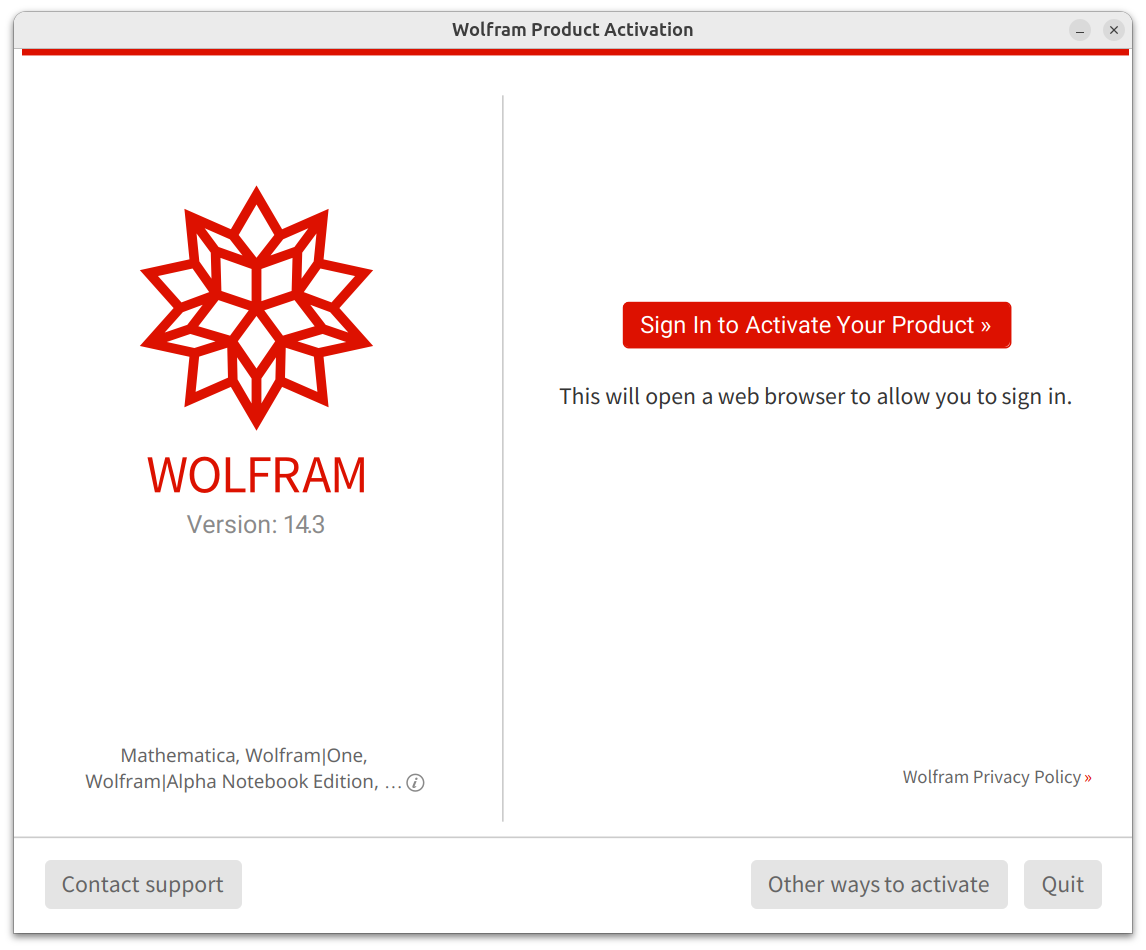
- Click “Sign in to Activate your Product” to activate your Wolfram product using your organization’s credentials. Wolfram’s sign-in page opens in your default web browser.

- Enter the email address you have with your organization and click “Continue”.
If you already use this email address as your Wolfram ID, a page appears to select your organization.
Alternatively, you can follow the “Single Sign-On (SSO)” link and enter this email address on the next sign-in page.
You will be directed to your organization’s authentication webpage.
If your organization’s authentication webpage does not open, see the SSO troubleshooting article.

- Enter and submit your login credentials with the organization. Wolfram’s License Selection page appears.
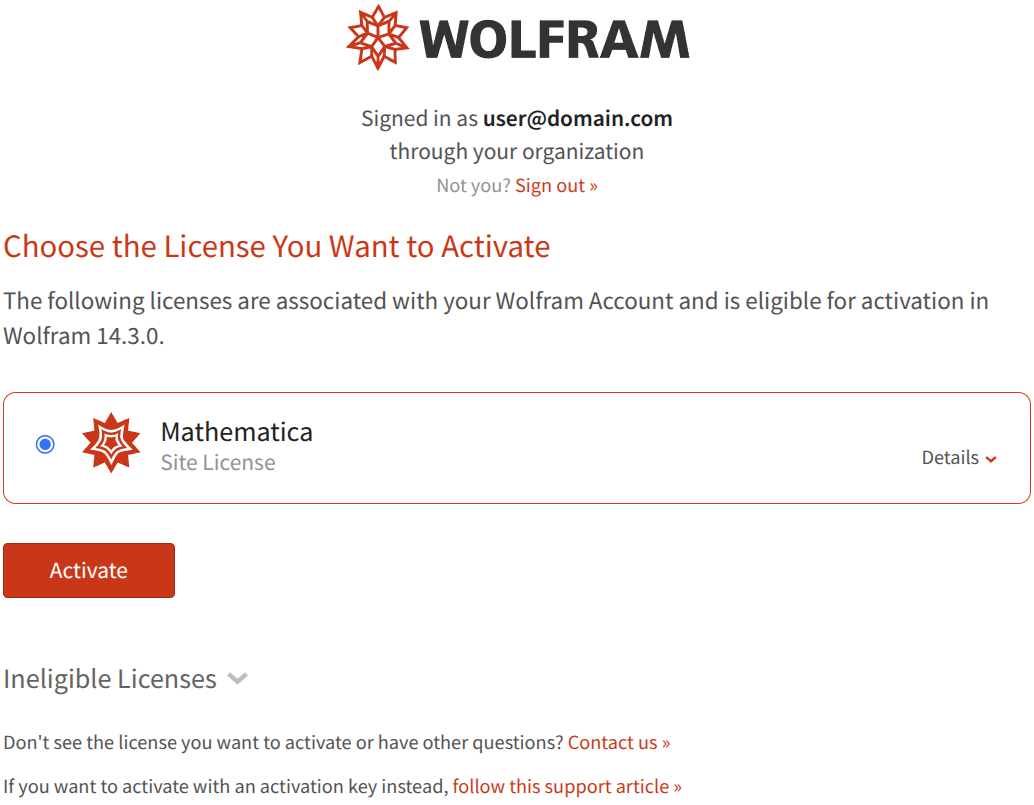
- Select your desired license and click “Activate”. Your product is now being activated and a confirmation message appears.

- Check the box to accept the terms of agreement and click OK. Your Wolfram product’s startup screen appears.
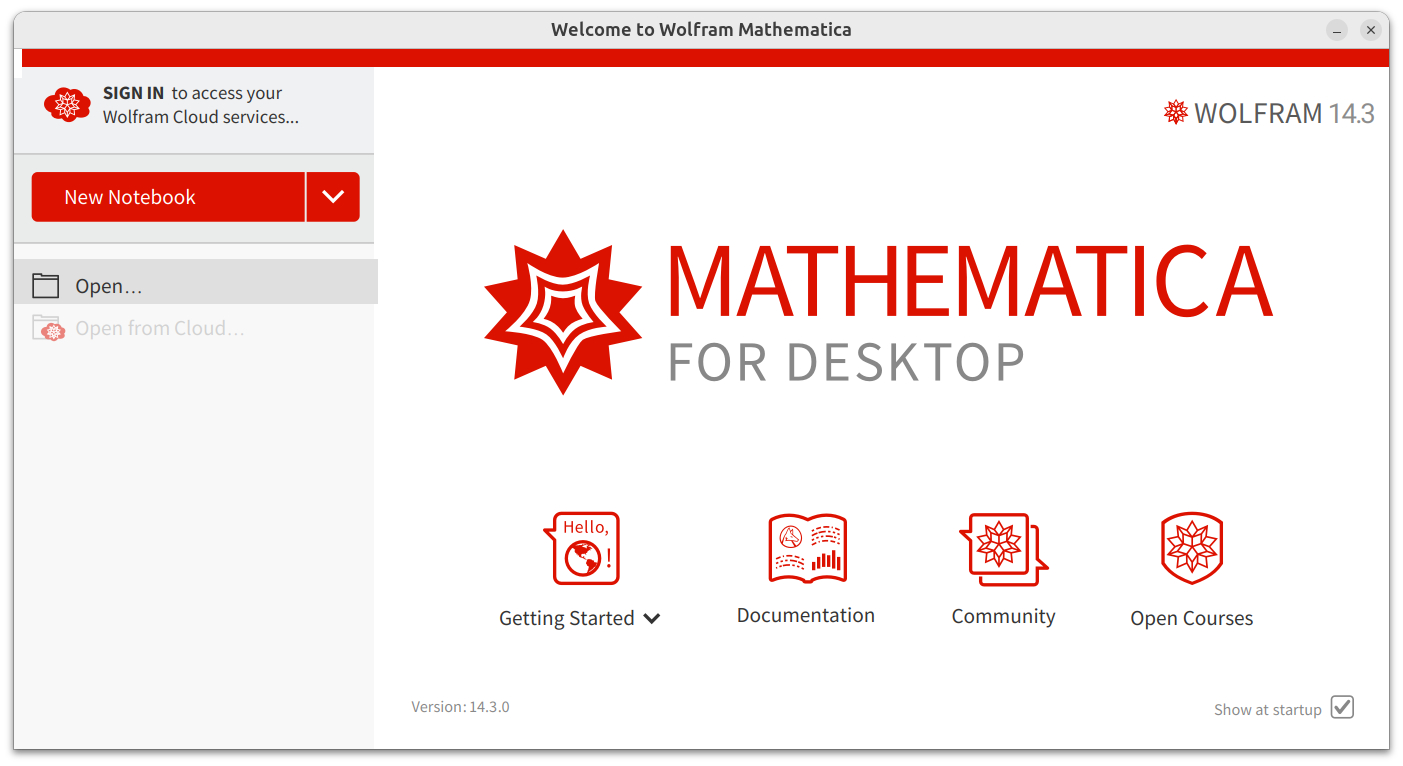
Your Wolfram product’s License Agreement screen appears.

Your Wolfram product is now ready to use.
Contact Support
Whether you have a question about billing, activation or something more technical, we are ready to help you.
1-800-WOLFRAM (+1-217-398-0700 for international callers)
Customer Support
Monday–Friday
8am–5pm US Central Time
- Product registration or activation
- Pre-sales information and ordering
- Help with installation and first launch
Advanced Technical Support (for eligible customers)
Monday–Thursday
8am–5pm US Central Time
Friday
8:30–10am & 11am–5pm US Central Time
- Priority technical support
- Product assistance from Wolfram experts
- Help with Wolfram Language programming
- Advanced installation support