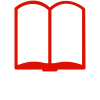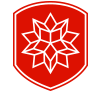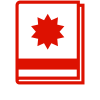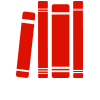- How do I install MathLM?
- How do I grant single machine access for my site license?
- How do I grant single user access for my site license?
- How do I grant single user access for Wolfram subscriptions?
- How can I issue my site’s MathLM users Off-network Use licenses?
- How do I grant network access for my site license?
- How do I set up MathLM for both Mathematica and System Modeler?
- How do I avoid a “sysinit.m” warning when opening Mathematica set up in a VMware App Volumes AppStack on a Windows Server?
- What are the default ports required for MathLM?
- How do I create a Wolfram ID to access Wolfram products and systems?
- More
Additional Resources
Contact Support
Whether you have a question about billing, activation or something more technical, we are ready to help you.
1-800-WOLFRAM (+1-217-398-0700 for international callers)
Customer Support
Monday–Friday
8am–5pm US Central Time
- Product registration or activation
- Pre-sales information and ordering
- Help with installation and first launch
Advanced Technical Support (for eligible customers)
Monday–Thursday
8am–5pm US Central Time
Friday
8:30–10am & 11am–5pm US Central Time
- Priority technical support
- Product assistance from Wolfram experts
- Help with Wolfram Language programming
- Advanced installation support